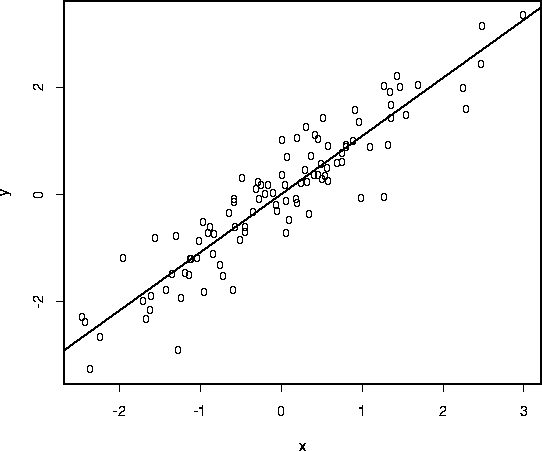
Figure: Scatterplot with regression line.
The following figure was made in S and included in a LaTeX document
using the \includegraphics facility in the new version of LaTeX,
which is denoted LaTeX2e.
The figure was made using the S postscript() function
but could have been made with
any application that produces an Encapsulated PostScript (EPS) file.
In fact any PostScript file that includes a line beginning
%%BoundingBox: may work.
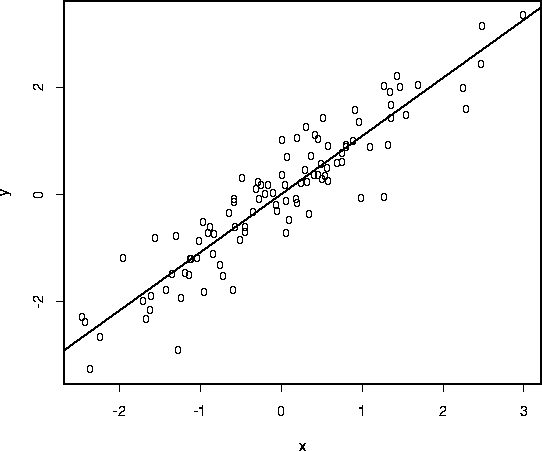
Figure: Scatterplot with regression line.
The LaTeX to include the figure was the following:
\begin{figure}[h]
\centerfig{4.75 in}{new.ps}
\caption[]{Scatterplot with regression line.}
\end{figure}
The argument ``4.75 in'' to \centerfig says that the figure is
to be reduced or enlarged from
its original size (whatever it was) to 4.75 inches in width. Any other
length could be substituted. For example, specifying \textwidth
would make the figure exactly the width of the text. The argument
``new.ps'' to \centerfig is
the name of the file containing the PostScript for the plot.
The following macro definitions are needed at the top of the LaTeX file:
\newcommand{\centerfig}[2]{\centerline{\dofig{#1}{#2}}}
\newcommand{\dofig}[2]{\resizebox{#1}{!}{\includegraphics{#2}}}
As always, it is wise to use a macro so that all the figures can
be changed by redefining the macro, in case you sometime have to use a system
that hasn't been upgraded to LaTeX2e.
The command \usepackage{graphics} must also appear in the
preamble, between the \documentclass and \begin{document}
commands.