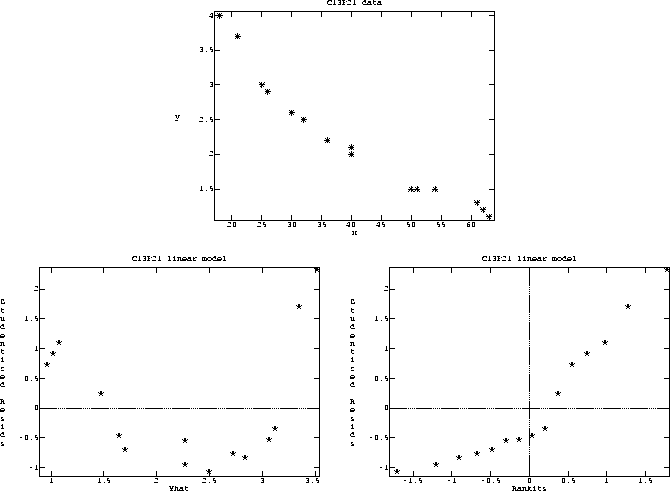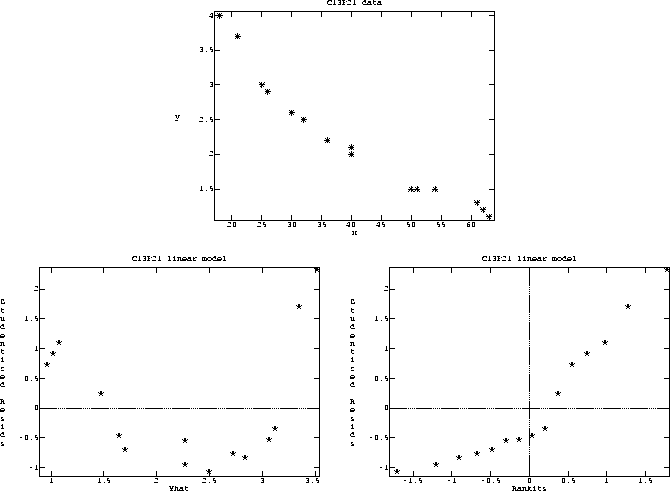
Instead of just centering one figure, one can use the tabular environment in LaTeX2e to align several figures. To put two figures side by side one can use a table with one row and two columns
\begin{center}
\begin{tabular}{cc}
\dofig{2.75 in}{p1a.ps} & \dofig{2.75 in}{p1b.ps}
\end{tabular}
\end{center}
Here we use the \dofig command rather than \centerfig
because the tabular environment centers entries with columns.
An even more complicated example is the following. We have three plots and put two on one line, with one centered above them
\begin{center}
\begin{tabular}{cc}
\multicolumn{2}{c}{\dofig{2.75 in}{p1e.ps}} \\
\dofig{2.75 in}{p1a.ps} & \dofig{2.75 in}{p1b.ps}
\end{tabular}
\end{center}
using the \multicolumn command to center an entry in multiple columns.
Here's what it looks like.