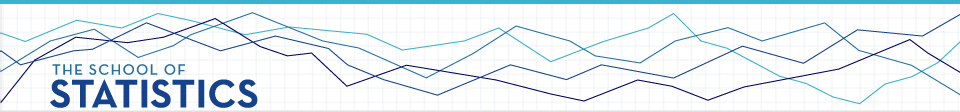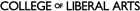- Campuses :
- Twin Cities
- Crookston
- Duluth
- Morris
- Rochester
- Other Locations

info@stat.umn.edu
612-625-8046
R Resources
Get and Install R
Get R from the internet for free. Then, you should get the alr4 package with all the data files and additional software for working with the book. Instructions are given here for both Windows and Macintosh.
Windows
You will need to have administrator privileges on your computer to install R. Here is a video on installing R with Windows from Johns Hopkins University, or follow these directions:
- Go to http://cran.rstudio.com/bin/windows.
- Click on the link "Base".
- Two important links are found at the top of the next screen. You should be able to download the installer by clicking on "Download R 3.x.y for Windows" (3.x.y will be the current R version number, 3.1.1 in July 2014). The "Installation and other instructions" link can be consulted if you have any problems.
- Start the installer. Select the 64-bit version if your machine supports it; otherwise select 32 bit. On all other screens, accept the defaults.
- You can start R by clicking on the big R icon on your desktop.
- Install the alr4 package.
Macintosh
You will need to have administrator privileges on your computer to install R. Here is a video on installing R with a Mac from Johns Hopkins University, or follow these directions:- Go to http://cran.rstudio.com/bin/macosx to get the installer.
- Click on R-3.x.y.pkg (latest version) to download; this may take a while (3.x.y will be the current R version number). After downloading is complete, open the installer and follow the on-screen directions, ignoring all the Mac-speak in the dialogs.
- Install the alr4 package.
Install alr4
You will make extensive use of the R alr4 package. You can get this package, and several others on which it depends, by starting R, and typing:> install.packages("alr4")
Follow the on-screen directions to choose a location for downloading. In North America, the choice "0-Cloud" is recommended. To use the packages, simply type
> library(alr4)
and all the necessary data sets and functions will be avaliable for use.
Get Help Using R
Many resources are available to help you get started and to use R.- Consult the R
Primer that
goes along with this book. To view the Primer in R,
enter
> alr4Web("primer") - The book An R Companion to Applied Regression is a comprehensive presentation for almost everything using R for this course.
-
The
Rseek page uses Google to do R-specific web searches.